What Does VPN Mean on iPhone?

A Virtual Private Network (VPN) has become an essential tool for anyone who values their privacy and security online, especially on mobile devices like the iPhone.
But what exactly is a VPN, and why should you use one on your iPhone?
This comprehensive guide will explain everything you need to know about VPNs on iPhone.
What is a VPN?

A VPN, or Virtual Private Network, is a technology that allows you to create a secure, encrypted connection over a public network like the internet. When connected to a VPN, all your internet traffic is routed through an external server run by the VPN provider.
This hides your real IP address, making it seem like you are browsing from the VPN server’s location instead of your actual location. It also encrypts your data so that your online activities are kept private.
VPNs provide several key benefits when used on an iPhone running iOS:
- Privacy – Hide your IP address and browsing history from hackers, your internet service provider (ISP), and even government surveillance programs.
- Security – Encrypt your internet connection to protect against cyberattacks on public WiFi networks.
- Access – Bypass geographic restrictions to access content not available in your location.
This guide will explore how a VPN works, the advantages of using one on your iPhone, how to set it up, tips for getting the most out of it, and the best VPN providers for iOS devices.
Benefits of Using a VPN on iPhone
There are several compelling reasons why you should use a VPN on your iPhone.
Privacy
One of the main benefits of a VPN is enhanced privacy, both from cyber criminals and overreaching government surveillance programs.
When you connect to public WiFi at a coffee shop, airport, or elsewhere, you are exposed to various security threats. Hackers can intercept your internet traffic on unsecured networks using techniques like packet sniffing. This can let them steal your passwords, personal information, and other sensitive data.
Your iPhone’s network security is also compromised on public WiFi. But a VPN encrypts all your internet traffic, which protects you from hacking attempts and having your data intercepted.
A VPN also hides your IP address, which can be used to identify your location and track your online activities. Your ISP can monitor the websites you visit when you are connected to their network. Activating a VPN prevents the ISP from logging your browsing history or selling your usage data to advertisers.
Government agencies also rely on IP addresses to conduct mass surveillance. A VPN masks your real IP address so you can avoid unnecessary tracking and protect your data privacy.
Access to Restricted Content
VPNs allow you to bypass geographic limitations and geo-restrictions to access content not available in your location.
Certain websites and services block users from accessing their platform if they are outside a certain country or region. For example, BBC iPlayer restricts content to UK IP addresses. Sports streaming services like NBA League Pass use geo-blocking to black out games in certain markets.
By routing your traffic through a VPN server located in another country, you can fool the website into thinking you are accessing it from a permitted location. This allows you to unblock restricted content.
A VPN also lets you watch region-locked shows on streaming platforms like Netflix, Hulu, and Amazon Prime Video. You can virtually relocate to another country to open up more movies, TV shows, and other content not viewable in your current region.
Enhanced Security on Public WiFi
As mentioned earlier, using public WiFi on your iPhone poses serious security risks. Hotspots in airports, hotels, cafes, and other locations often lack encryption and authentication.
That makes it easy for hackers to intercept data transmitted over the network. They can gain access to your iPhone through WiFi and steal your personal information using tricks like ARP spoofing or DNS hijacking.
A VPN adds a crucial layer of security by encrypting all network traffic between your iPhone and the internet. This secures your device from Man-in-the-Middle (MITM) attacks that are common on open WiFi connections.
The encrypted tunnel also prevents anyone on the same public WiFi network from intercepting your internet activity and stealing sensitive data like logins, emails, and financial information.
Bypass ISP Throttling
Some ISPs deliberately throttle or slow down bandwidth for certain online services and websites. This is done to manage traffic but ends up restricting your internet speed and freedom.
ISPs commonly throttle bandwidth-intensive services like video streaming and P2P file sharing. By routing your traffic through a VPN server, you can avoid any speed limits imposed by your provider. This results in faster connection speeds for lag-free streaming and quick downloads.
Access Censored Content
VPNs allow you to bypass government censorship that restricts access to certain websites and online services.
In countries like China, Iran, and Russia, citizens are prevented from visiting websites the regime disapproves of. Activists and journalists living under oppressive regimes can use a VPN to access independent news, social media, and other banned content.
By tunneling through a server outside the restrictive network, a VPN provides access to the open internet, free from censorship.
How Does a VPN Work on iPhone?
Now that you know the main benefits of using a VPN on your iPhone, let’s look at how the technology actually works.
A VPN connection relies on encryption and tunneling to protect your data. When activated, the VPN app on your iPhone encrypts your internet traffic and then sends it through a VPN tunnel to a server operated by the VPN provider.
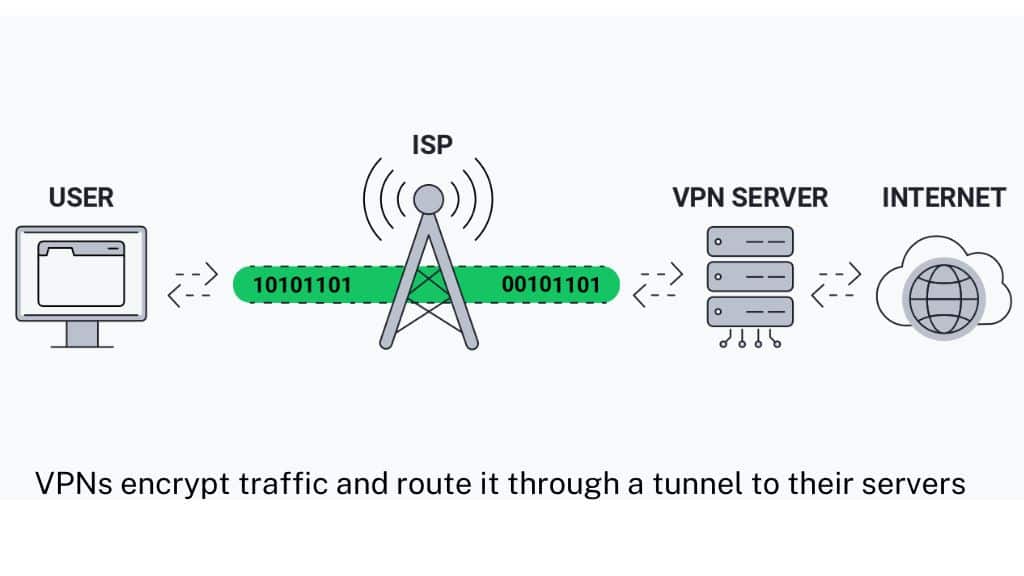
VPNs encrypt traffic and route it through a tunnel to their servers
The VPN server acts as an intermediary between your iPhone and the wider internet. It unencrypts your data, processes your request, re-encrypts the response, and sends it back through the tunnel to the VPN app on your device.
This tunnel cannot be accessed or viewed by your ISP or anyone else conducting surveillance. The encryption also keeps your online activities, location, and IP address hidden.
VPN apps use different protocols to secure the connection and tunnel. Common protocols include OpenVPN, IKEv2, and WireGuard. Each has its own strengths and weaknesses. The protocol used depends on the VPN provider.
When you activate the VPN on your iPhone, it modifies your device’s network settings to route all internet traffic through the encrypted VPN tunnel. This protects your privacy and security by concealing your digital footprint.
The process is automatic once the VPN app is launched. All your iPhone apps and internet browsing will be routed through the VPN with no changes required on your part.
Setting Up a VPN on iPhone
It only takes a few quick steps to set up a VPN on your iPhone.
1. Choose a Reliable VPN Provider
With hundreds of VPN services in the market, it is crucial to pick a reputable provider with positive reviews and a track record of protecting user privacy. Avoid free VPNs, which often have security flaws and collect your data.
Some top providers like ExpressVPN and NordVPN offer reliable connectivity, fast speeds, and robust privacy protection. Look for a service with multiple global server locations, unlimited bandwidth, and support for OpenVPN.
2. Download the VPN App
Once you purchase a plan with your chosen VPN provider, visit the App Store on your iPhone and download their official iOS app. Most leading VPN companies offer dedicated apps optimized for iPhone.
The app will be the gateway to accessing the VPN service on your device. Make sure to download updates as they are released to get fixes and new features.
3. Log In to Your Account
Open the newly installed VPN app and log in using the credentials sent to you via email after signing up with the VPN company.
If you purchased an anonymous VPN plan using cryptocurrency, you can simply select the provider from the list instead of logging in.
4. Select a Server Location
The VPN app will display a list of available server locations, usually categorized by country and city. Browse the different locations and select a server from a country/city you want your traffic routed through.
Selecting a nearby server generally results in faster speeds. But you can also pick a more distant location to access geo-restricted content.
5. Connect to the VPN
Tap the “Connect” button in the VPN app to initiate the encrypted tunnel. The app will show your connection status.
You may get a notification from iOS asking if you want to allow the VPN connection. Tap “Allow” to proceed.
Once connected, you will see the VPN icon in the status bar indicating your iPhone’s internet traffic is now being routed and encrypted through the VPN tunnel.
You are now browsing with enhanced privacy, security, and freedom!
Tips for Using a VPN on Your iPhone
Follow these tips to boost privacy, security, and performance when using a VPN on your iPhone:
- Only use reputable paid VPN providers who value your privacy, like ExpressVPN, NordVPN, Surfshark, and ProtonVPN. Never use free VPNs.
- Connect to a VPN whenever accessing public WiFi or mobile networks to encrypt your connection.
- Routinely switch VPN server locations for smoother streaming and accessing restricted content worldwide.
- Update your VPN app frequently to get the latest security fixes and features.
- Use a strong password for your VPN account and enable kill switch and multi-hop (double VPN) for enhanced security.
- Try out different VPN protocols like OpenVPN and IKEv2/IPSec to test speeds.
- Contact your VPN provider’s customer support if you are having connection issues or speed problems.
- Temporarily disconnect from the VPN when accessing location-specific local content to retain faster speeds.
Best VPNs for iPhone
If you want the best VPN service for your iPhone, these providers consistently earn top marks for security, speeds, reliability, and ease of use.
1. ExpressVPN
ExpressVPN is widely regarded as the most premium VPN service for iPhone. With 3,000+ fast servers in 94 countries, unlimited bandwidth, and remarkable connection speeds, it offers an excellent VPN experience on iOS.
ExpressVPN uses AES-256 encryption by default and supports OpenVPN, Lightway, IKEv2, and WireGuard protocols. Their VPN app is beautifully designed, intuitive, and packed with advanced features.
Other key advantages are fast speeds on local networks, reliable access to US Netflix, 24/7 live chat support, and no activity logs.
2. NordVPN
NordVPN has emerged as ExpressVPN’s biggest rival in recent years. It delivers excellent encryption, 5400+ servers worldwide, fast speeds, and P2P support.
The NordVPN iOS app is user-friendly and provides easy connection to their huge server network. Features like Double VPN, dedicated IP, Onion Over VPN, and Split Tunneling give you enhanced privacy.
NordVPN has a strict zero logging policy, accepts cryptocurrency, and offers 24/7 live chat. Their prices are also quite affordable.
3. Surfshark
Surfshark is a recommended VPN if you are looking for low prices and unlimited device support. Their network has over 3200 servers in 100+ countries.
The Surfshark iPhone app can whitelist apps and contacts outside the VPN tunnel. Other features include P2P support, AES-256 encryption, a kill switch, and split tunneling.
Based in the British Virgin Islands, Surfshark accepts crypto payments and does not log user activity. Prices start from just $2.49 a month.
Conclusion
Using a VPN provides a vital layer of protection for your privacy and security on the iPhone. Encrypting your internet traffic hides your digital footprint and online activities from hackers, surveillance programs, ISPs, and anyone else snooping on your connection.
A VPN also enables you to bypass geographic restrictions, stream content worldwide, access censored material, and avoid throttling by your provider.
Leading VPN services like ExpressVPN, NordVPN, and Surfshark make it easy to set up a secure VPN connection on your iPhone. Their iOS apps provide one-click connectivity to hundreds of global servers with fast speeds.
So download a reputable VPN today to enjoy anonymous, unrestricted internet access on your iPhone!






