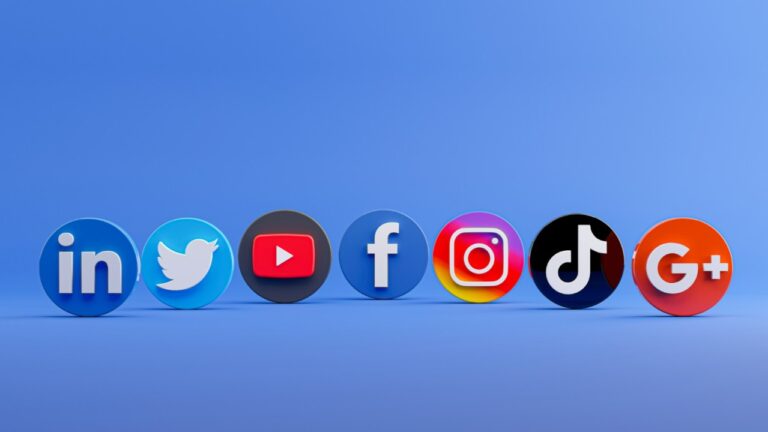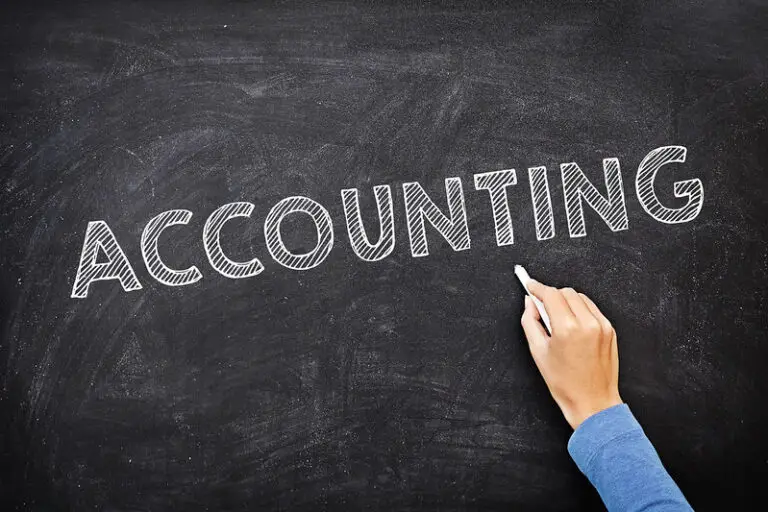A Guide for Small Businesses to Choose Invoicing Software

Invoicing is a vital aspect for any business, whether it’s a start-up or an established enterprise. Previously, companies used to hire dedicated staff to handle invoices manually. However, with technological advancements and automation, manual invoicing has become obsolete.
Many online software solutions offer automated invoice generation, minimize errors, improve cash flow, and organize the finances of a company, thereby saving time. However, with a plethora of software options available, it’s challenging to choose the one that aligns with the requirements of the business.
Invoicing Software Features That Streamline Business Operations
Selecting the right invoicing software for your business can make a significant impact on your efficiency and bottom line. Here are some essential features that you should look for in your invoicing software:
Offers customizable invoice designs
Every business has a unique identity, and the invoicing software should reflect that. Personalized invoices enhance the credibility and professionalism of the business. Opt for an invoicing product that permits businesses to add their logo and customize the invoices with a color scheme that aligns with their brand to enforce professionalism and increase the chances of getting paid on time.
Automates payment reminders
Another feature that businesses should look for while choosing invoicing software is the ability to automate payment reminders. Timely payments are essential for the financial health of any business, but some clients tend to overlook or forget to pay the invoices.
Automated payment reminders save a lot of time and effort for businesses by automating the process of sending reminders to clients for any overdue invoice. The invoicing software should allow businesses to create a customizable email template and schedule automatic reminders at intervals set by the business, such as daily, weekly, or monthly.
This feature ensures that the business receives payments on time and reduces the need for manual follow-ups, allowing businesses to focus on other important aspects of their operations.
Simplifies payment collection process
To make payment convenient for your customers, it’s essential for your business to offer multiple payment options. Therefore, you need an invoicing software that provides various payment modes like credit/debit card, UPI, net banking, ACH, auto-debit, e-wallets as well as cash and check.
When you email the invoice to your customer, the payment link should be easily accessible so that they can pay immediately. You should also be able to add offline payments received for the invoices issued to customers in the software and record partial payments. Besides, your software should have a central dashboard to track payments received from different modes.
Helps create quotes, estimates, and delivery challans
The process of creating quotes, estimates, and delivery challans can be facilitated with the help of proper invoicing software. Despite the attraction of striking a deal quickly and commencing work immediately to get paid, it is important to begin with estimates that assist in developing budgets, assessing business terms, understanding customer expectations, and planning accordingly.
An efficient invoicing software offers the capability to produce clear estimates and deliver them to clients for appraisal and agreement. Once approved electronically by the customer, these estimates can be transformed into an invoice and payments in relation to the corresponding invoices can be documented, along with the expenses incurred to serve the client.
A suitable invoicing solution enables one to generate different forms such as estimates, quotes, delivery challans, or any other required formats by entering and saving the information just once into the software.
Supports Multiple Currencies and Languages
As technology continues to shrink the world, businesses are expanding and reaching out to customers on a global level. In this modern era, it is crucial to communicate with international customers effectively. It is essential to ensure that your customers are receiving all critical information that may be lost in translation. Therefore, it is best to select invoicing software that facilitates sending invoices and receiving payments in multiple currencies and languages if your business has an international customer base, or if you’re looking to expand globally.
It is equally important to adhere to local invoicing regulations if you sell to customers in different regions. Even though some countries have no statutory invoicing requirements, exercising proper invoicing techniques contributes to your professional image in the eyes of your customers. Therefore, it is best to opt for invoicing software that generates invoices that comply with the invoicing regulations of the countries you conduct business in.
Enables Recurring Transactions
Choose an invoicing software that supports recurring invoicing if you have customers who frequently purchase goods or ongoing services. With this feature, you can schedule recurring invoices to be sent automatically at predefined intervals and collect payments seamlessly, saving you time and hassle.
Provides Insightful Reports
Generating detailed business reports is crucial for making data-driven decisions, regardless of the size of your business. Your finance teams need insightful reports to track overdue invoices and late payments effectively. Look for invoicing software that generates and analyses critical business reports such as outstanding payments, payment failures, refund history, card expiry, and expenses, and receive reports in popular formats such as PDF and CSV.
Offers Powerful Integrations
Choosing an invoicing platform that supports integration with your accounting software, CRM solution, and other business tools streamlines your workflow. With powerful integrations, you can reduce manual errors by automating the flow of data between applications. For instance, billing information stored in your CRM can be automatically pulled into your invoices, eliminating the need for manual entry every time.
Cross-Platform Connectivity
Your smartphone, a six-inch smart rectangle in your pocket, can be a valuable tool for managing your entire business if you load the right apps. If you’re self-employed and frequently on the move, having access to your invoicing software on any device, anywhere you go, can be incredibly convenient. To perform any business function, select an invoicing solution with a native app that is usable on your desktop, laptop, tablet, smartphone, or smartwatch.
Data Security Assurance
The invoicing process includes sensitive business information regarding customers, suppliers, and your company that is often overlooked when it comes to security. When examining invoicing platforms, consider the crucial security features they offer and inquire about their data privacy and security policies. What will the invoicing solution provider do with your business data? What portion of your business data will they preserve? Will they share the information with others, and if so, why and with whom? The ideal invoicing platform should not collect or store the information used during payment processes throughout the invoicing platform.
Verify that the platform complies with PCI DSS rules, particularly if you store health-related data for clients and work with EU citizens. Furthermore, verify that the given platform follows HIPAA and GDPR rules.
Additionally, ensure that your invoicing software offers role-based access to prevent payment fraud and duplicate invoices.
In Conclusion
Selecting the appropriate invoicing solution for your small business entails considering several factors. Choose a solution that enables you to customize invoices, automates payment collections, integrates with other business applications, provides insightful reports, and supports mobile accessibilities. In the end, the ideal invoicing solution ideally meets your current invoicing needs, fits within your budget, and remains flexible to accommodate growth for your business.