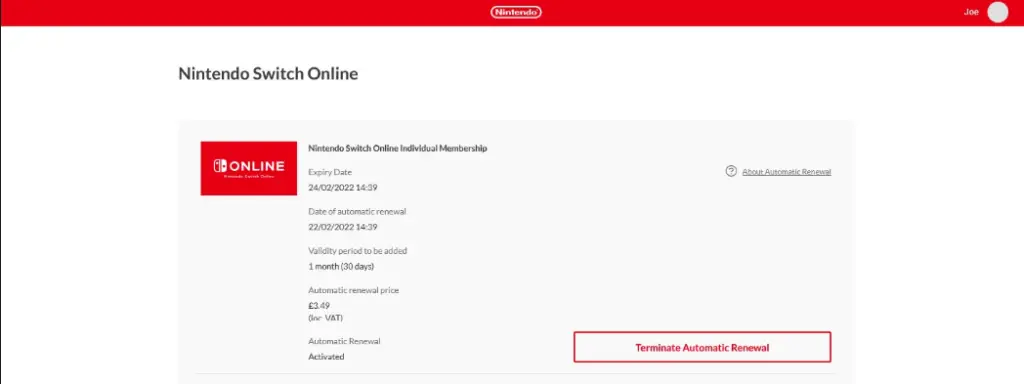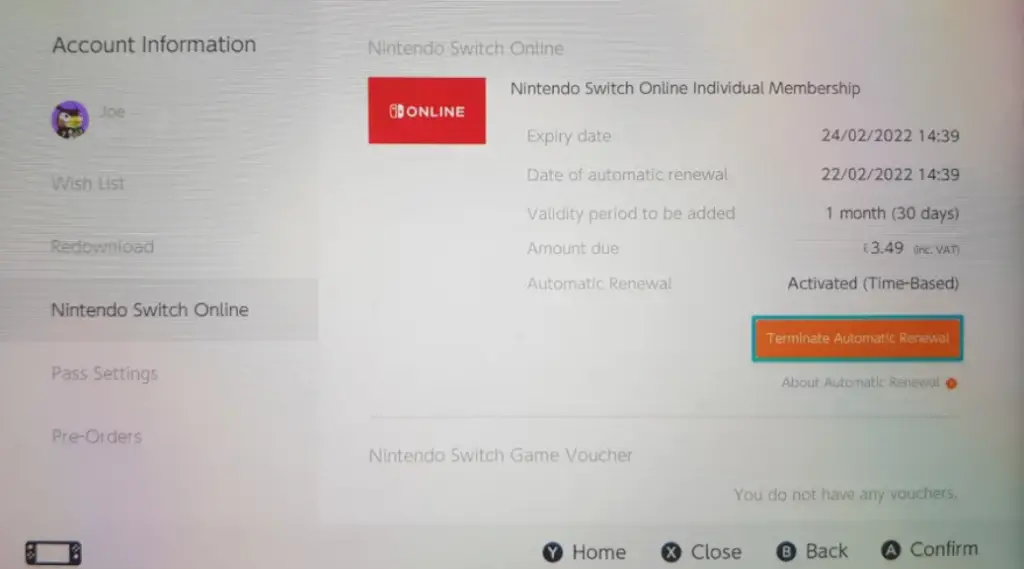How to Cancel Nintendo Switch Online

If you’re a Nintendo Switch Online subscriber and you’ve decided to cancel your membership, don’t worry; the process is simple and straightforward. Nintendo Switch Online is the online gaming service that allows players to access online multiplayer modes, free games every month, and exclusive discounts.
If you no longer want to be a part of the service, you can cancel it anytime. In this guide, we’ll walk you through the steps on how to cancel Nintendo Switch Online in just a few minutes, so you can quickly get back to gaming offline.
Consequences of Cancelling Your Nintendo Switch Online Membership
When you decide to cancel your Nintendo Switch Online membership, you won’t lose the benefits right away. It will stay active until the renewal date has arrived. Once expired, access to the online multiplayer features, NES games, and voice chat will be deactivated.
Important to note, the feature of saving data in the cloud backup won’t be available anymore, and Nintendo doesn’t guarantee the retention of data after membership expires.
If you have a family membership, cancelling the subscription means everyone in the family group loses access to the service. Nintendo recommends cancelling at least two days before the renewal date to prevent any automatic renewal attempts.
How to Cancel Nintendo Switch Online via the Nintendo Website
To cancel your Nintendo, Switch Online subscription, you can do it via the Nintendo website or through your Nintendo Switch console. Here are the steps for both:
Cancel via the Nintendo Website:
1. Go to Nintendo.com and sign into your account.
2. Click on your profile picture at the top-right corner of the page.
3. Select “Settings”.
4. Locate “Shop Menu” from the left-hand menu and click on it.
5. Click on “Nintendo Switch Online”.
6. Find and select “Terminate Automatic Renewal”.
7. Click “Terminate” to confirm.
How to Cancel Nintendo Switch Online via the Nintendo Switch
1. Go to the Nintendo eShop from the home screen.
2. Select the profile picture on the top-right of the screen.
3. Scroll down on the left-hand menu to highlight “Nintendo Switch Online”.
4. On the main pane, select “Terminate Automatic Renewal”.
5. Click “Terminate” to confirm.
By following these simple steps, you can easily cancel your Nintendo Switch Online membership and save your money. Instead, you can use that money to purchase some amazing games for your Nintendo Switch. It’s unfortunate that Nintendo charges for online multiplayer, especially when compared to other gaming companies.
Can I Get a Refund to Nintendo Switch Online?
Getting a refund for a cancelled Nintendo Switch Online subscription is not possible because of the inability to immediately turn off a subscription. However, cancelling the automatic renewal of a membership will grant full access to the service until its expiration date.
Receiving a refund for a Nintendo Switch Online membership gift card is only possible if the code isn’t revealed, it hasn’t been redeemed, the receipt is available, and the retailer accepts gift card returns.
FAQs
1. How can I cancel Nintendo Switch Online?
To cancel Nintendo Switch Online, go to the “Nintendo eShop” on your Nintendo Switch console, select your account profile, click on the “Nintendo Switch Online” tab, and then select “Turn Off Automatic Renewal.”
2. Can I get a refund if I cancel Nintendo Switch Online?
No, Nintendo Switch Online doesn’t offer refunds for cancelled subscriptions as the process doesn’t immediately turn off the subscription. You still have full access to the service until the expiration date.
3. How long does it take to cancel Nintendo Switch Online?
The process to cancel Nintendo Switch Online will only take a few minutes, but the automatic renewal will be turned off at the end of the current billing cycle.
4. Will my account data be lost if I cancel Nintendo Switch Online?
No, your account data will not be lost, as Nintendo Switch Online only provides additional services for online play. Once the service has been cancelled, you can continue to play games offline as you normally would.
5. Can I still play online after cancelling Nintendo Switch Online?
No, once you cancel your Nintendo Switch Online subscription, you will lose access to online gaming modes, free games, and exclusive discounts associated with the service. However, you can still play offline games without an active subscription.