How to Recover Deleted Data
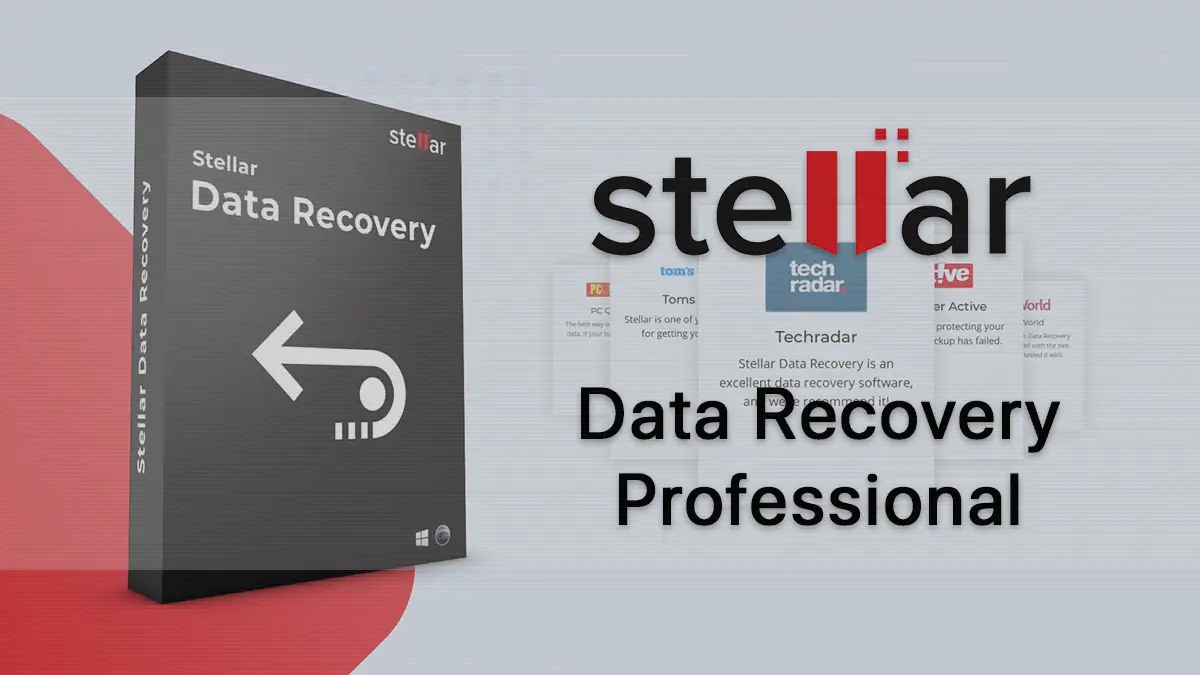
In today’s digital age, data has become an invaluable asset for individuals and businesses alike. Whether it’s irreplaceable family photos, important work documents, or critical financial records, losing data can be a devastating experience. This is where data recovery software plays a crucial role, offering a lifeline to retrieve lost or deleted files. One such reliable solution is Stellar Data Recovery Professional, a powerful tool designed to tackle even the most challenging data recovery scenarios.
Data recovery software is essential in situations where files have been accidentally deleted, storage devices have been formatted, or when facing logical errors or physical damage to the storage medium. With the right software, users can increase their chances of recovering lost data, minimizing the potential impact of data loss on their personal or professional lives.
Stellar Data Recovery Professional
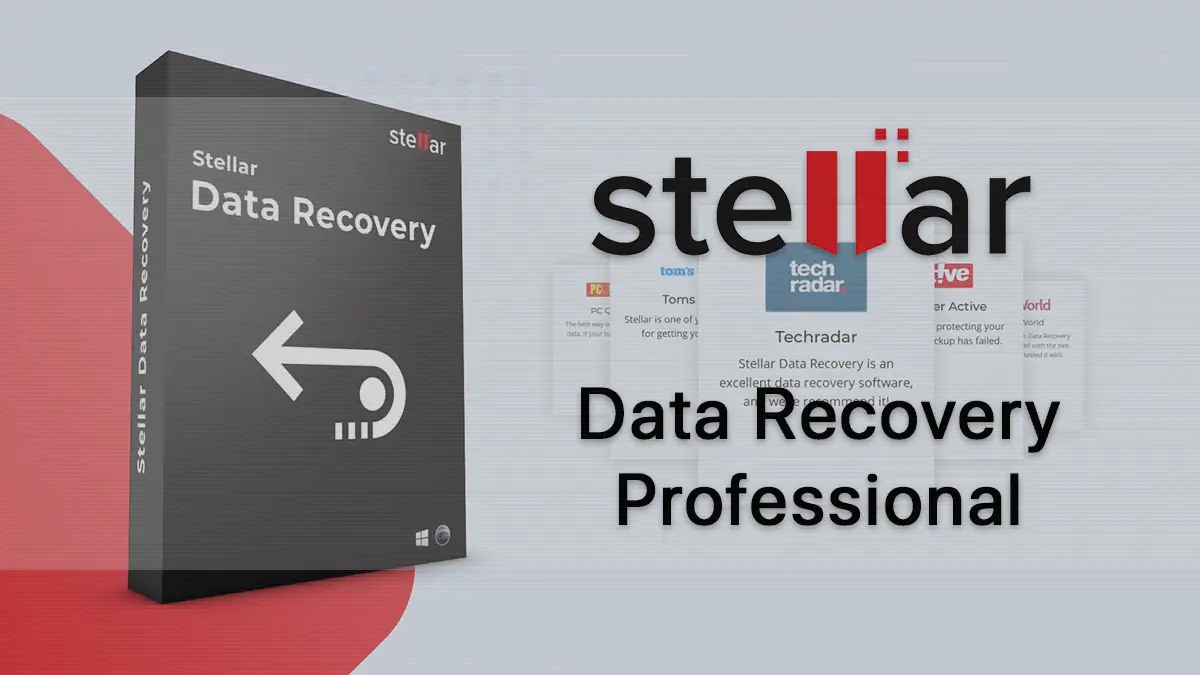
Stellar Data Recovery Professional stands out as a comprehensive and user-friendly solution for data recovery needs. With its advanced scanning capabilities and intuitive interface, this software empowers users to recover a wide range of file types from various storage devices, including internal and external hard drives, solid-state drives (SSDs), USB drives, memory cards, and more.
Features of Stellar Data Recovery Professional
Stellar Data Recovery Professional is packed with powerful features designed to address a wide range of data recovery scenarios, making it a comprehensive solution for both personal and professional users.
File Recovery: One of the primary features of Stellar Data Recovery Professional is its ability to retrieve deleted or lost files from various situations. Whether you’ve accidentally deleted important files or encountered any other data loss scenario, this software can scan your storage devices and recover a wide variety of file types, including documents, images, videos, and more.
Formatted Drive Recovery: Formatting a drive is often seen as a guaranteed way to permanently erase data, but Stellar Data Recovery Professional can overcome this challenge. It can scan formatted drives and recover data that would otherwise be considered lost, providing users with a second chance to retrieve their valuable files.
Partition Recovery: In cases where partitions have become missing or corrupted, Stellar Data Recovery Professional can come to the rescue. It can identify and recover data from these partitions, ensuring that your important files are not lost due to partition-related issues.
Encrypted Drive Recovery: With the increasing emphasis on data security, many users rely on encryption tools like BitLocker to protect their sensitive information. However, if data loss occurs on an encrypted drive, Stellar Data Recovery Professional can retrieve data from BitLocker-encrypted drives, ensuring that your protected files remain accessible.
Bootable Recovery: When faced with a crashed or non-bootable Windows system, data recovery can become a daunting task. Stellar Data Recovery Professional offers a solution by allowing users to create a bootable recovery drive. This feature enables users to boot their system from the recovery drive, providing access to the data recovery tools even when the operating system is inaccessible.
Step-by-Step Guide to Recovering Deleted Data using Stellar Data Recovery
Follow these simple steps to recover your lost data using Stellar Data Recovery Professional:
Download and Install:
- Visit the Professional data recovery software page.
- Download the software for your Windows system.
- Run the downloaded file and follow the on-screen instructions to install Stellar Data Recovery Professional.
Launch and Select Recovery Type:
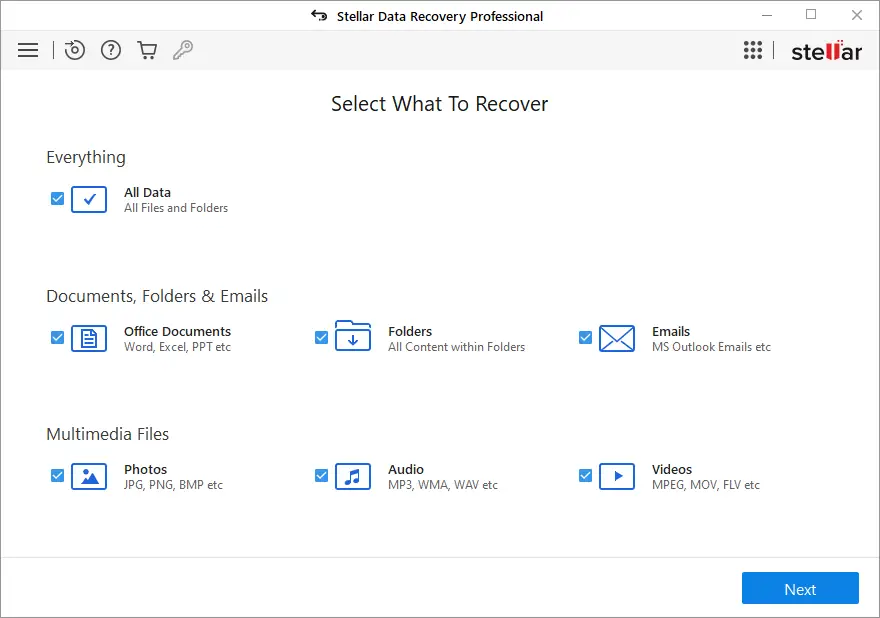
- Open Stellar Data Recovery Professional from the Start menu or desktop shortcut.
- The software will prompt you to select the type of recovery you need. Choose the appropriate option based on the files you want to recover, such as “Photos,” “Videos,” or “Documents.”
- Select Location where the Data you want to Recover from was Saved.
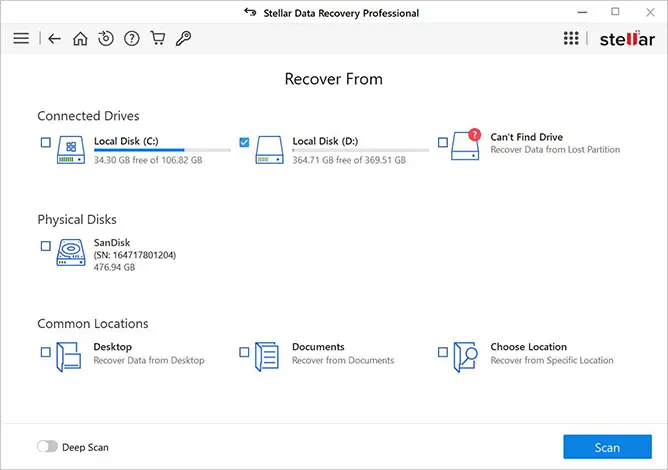
Scan and Preview:
- Click the “Scan” button to initiate the scanning process. Stellar Data Recovery Professional will search Drive D for recoverable files.
- Once the scan is complete, you can preview the recovered files to verify their content and ensure they are the ones you want to restore.
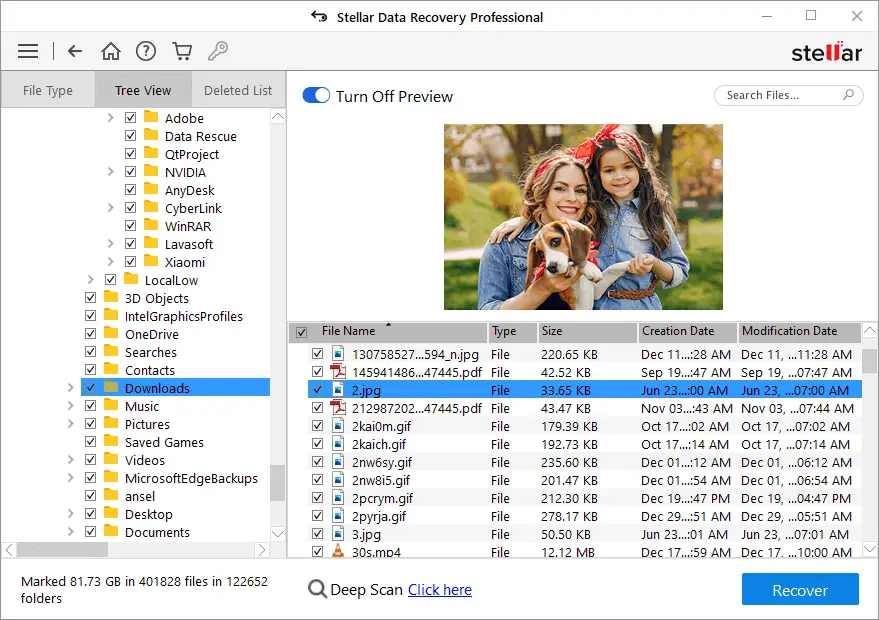
Recover:
- Select the specific photos and videos you want to recover by checking the corresponding boxes.
- Click the “Recover” button.
- Choose a different location (ideally an external drive or another internal drive) to save the recovered files. Avoid saving them to the same drive from which they were recovered to prevent potential data overwriting.
- Click “Start Saving” to begin the recovery process.
Stellar Data Recovery Professional will then proceed to restore the selected files to the specified location, allowing you to access your precious photos and videos once again.
Pricing and Versions
Stellar Data Recovery Professional is available in multiple versions to cater to different user needs and data recovery requirements. Here are the options:
- Professional: This version of Stellar Data Recovery Professional is designed for personal and small business use. It provides comprehensive file recovery capabilities, allowing you to retrieve lost files from various scenarios. Additionally, it includes a handy feature to monitor the health of your hard drives, helping you stay proactive in preventing data loss.
- Premium: For those who frequently work with photos and videos, the Premium version offers an added advantage. In addition to the core file recovery functionalities, it includes advanced features for repairing corrupted or damaged photo and video files, ensuring that you can recover and access your cherished memories without quality loss.
- Technician: Catering to more advanced data recovery needs, the Technician version is an ideal choice for IT professionals, data recovery specialists, and businesses dealing with complex scenarios. This version includes robust tools for RAID data recovery, allowing you to recover data from failed or corrupted RAID arrays with ease.
To obtain the most up-to-date pricing information and to purchase the version that best suits your needs, please visit the official Stellar website. The website provides detailed information on the features, pricing, and licensing options for each version of Stellar Data Recovery Professional.
Supported Operating Systems
Stellar Data Recovery Professional offers compatibility with a wide range of operating systems, ensuring that users can benefit from its data recovery capabilities regardless of their computing environment.
Windows: Stellar Data Recovery Professional is fully compatible with Windows.
This extensive support for Windows operating systems allows both personal and professional users to leverage the power of Stellar Data Recovery Professional on their desktops, laptops, and servers.
macOS: In addition to Windows support, Stellar Data Recovery Professional also caters to Mac users. A dedicated version of the software is available for macOS, ensuring that users of Apple’s operating system can benefit from the same robust data recovery capabilities.
By offering compatibility across multiple platforms, Stellar Data Recovery Professional provides a versatile solution, allowing individuals and organizations to recover their valuable data regardless of their preferred operating system.
Conclusion
Data loss can be a daunting and frustrating experience, but with the right tools, it doesn’t have to be a permanent setback. Stellar Data Recovery Professional emerges as a powerful and comprehensive solution, offering a reliable path to recover lost or deleted files across various scenarios.
By combining advanced scanning capabilities with an intuitive user interface, Stellar Data Recovery Professional empowers users to retrieve their precious data, whether it’s accidentally deleted files, data from formatted drives, or even information from corrupted partitions or encrypted drives. Its ability to create bootable recovery drives further enhances its utility, ensuring data recovery is possible even in cases of crashed or non-bootable systems.
With its diverse range of features, Stellar Data Recovery Professional caters to both personal and professional users, providing tailored options like the Premium version for photo and video recovery and the Technician version for advanced RAID data recovery needs.
Furthermore, the software’s compatibility with multiple Windows versions and macOS ensures that users can leverage its capabilities regardless of their operating system preference.
If you’ve experienced data loss and are in need of a reliable and efficient solution, Stellar Data Recovery Professional is definitely worth exploring. By investing in this powerful tool, you can increase your chances of successfully recovering your valuable data, minimizing the impact of data loss on your personal or professional life.




Great post, Chirag!
Great post! I’ve had my share of data loss, and your tips are spot on. Checking the Recycle Bin and using backup options are lifesavers. The Stellar Data Recovery software you recommended really comes in handy. Thanks for the helpful guide!